Join
To join a use case on our platform, the first step is to sign up at tracebloc.
Joining Process
Option A: By invitation. You will receive an email invitation with a unique link to join.
Option B: By joining a public use case. Explore and pick a public use case on the tracebloc site.
- click the link, explore the use case, then click "join use case"
- accept the terms and conditions, if you are not yet a registered you will be redirected to the sign-up page
- fill in your details and credentials, then verify your email and navigate back to the use case dashboard
- review the use case description for requirements and guidelines and the EDA for specific info on the dataset
Before joining, you must read and accept the use case rules.
Inviting Others to Your Team
When you join a use case, you are automatically assigned to a team, which you can personalize by editing your team's name at the top right of the use case page.
To invite others to your team:
- Click on the "+" button next to your team name
- Enter the email address of the person you want to invite
- Click "Invite" - the invitee will receive an invitation to the team and to create a tracebloc account
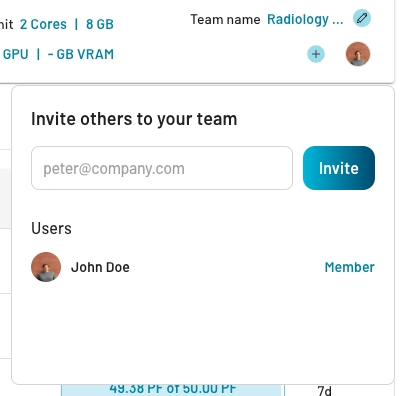
Important Notes:
- The submission limits are shared across your entire team
- Compute budget is shared per participant
Need Help?
- Email us at support@tracebloc.io
- Visit docs.tracebloc.io.