Archiving Experiments
You can easily archive your experiments by clicking the "Archive Experiment" button located at the bottom-right corner of every experiment page.
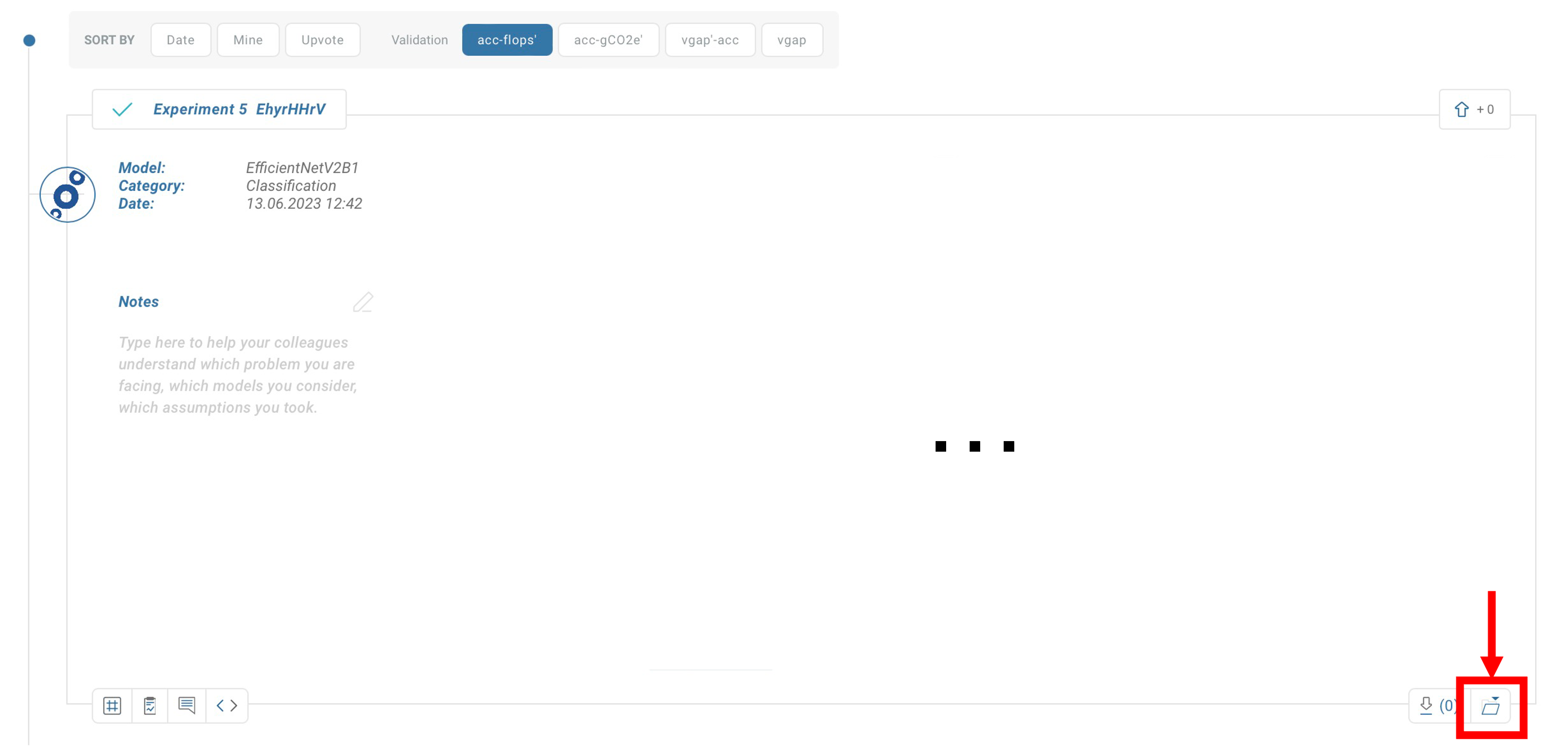
To view your archived experiments, click on the "Archived" button. You can find it in different views depending on the context:
In a collaboration, the button can be found here:
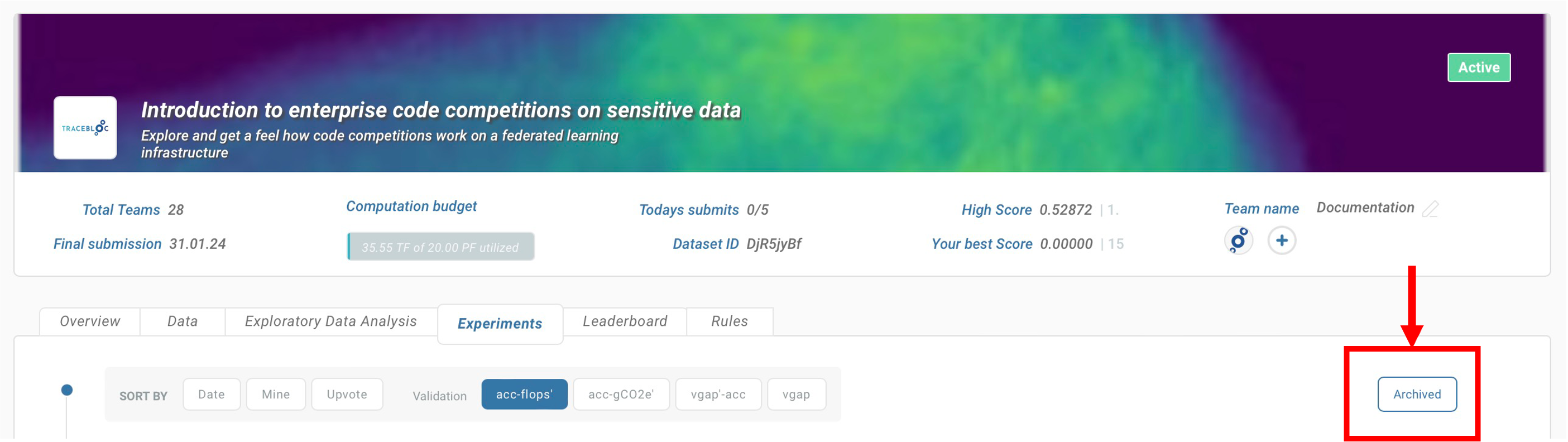
In the Experiments view, the button is located here:
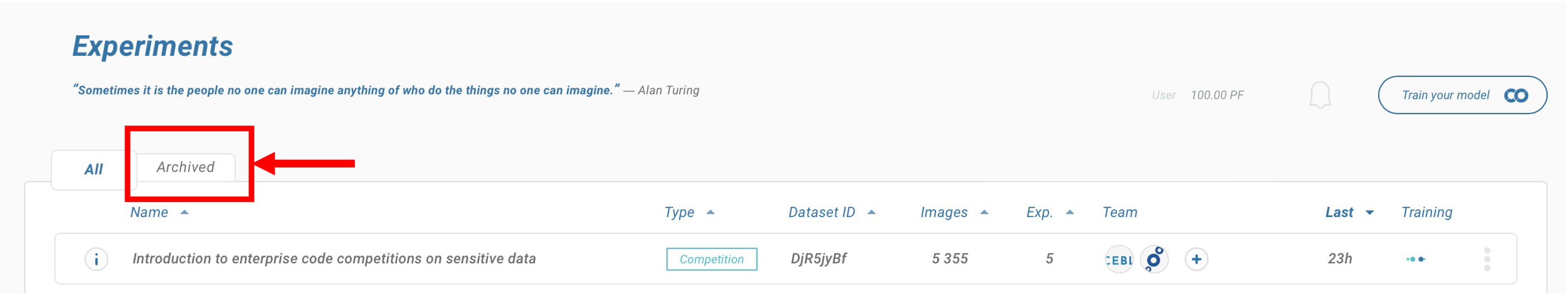
Unarchiving Experiments
If you wish to restore an experiment from the archive, simply click the "Unarchive Experiment" button.
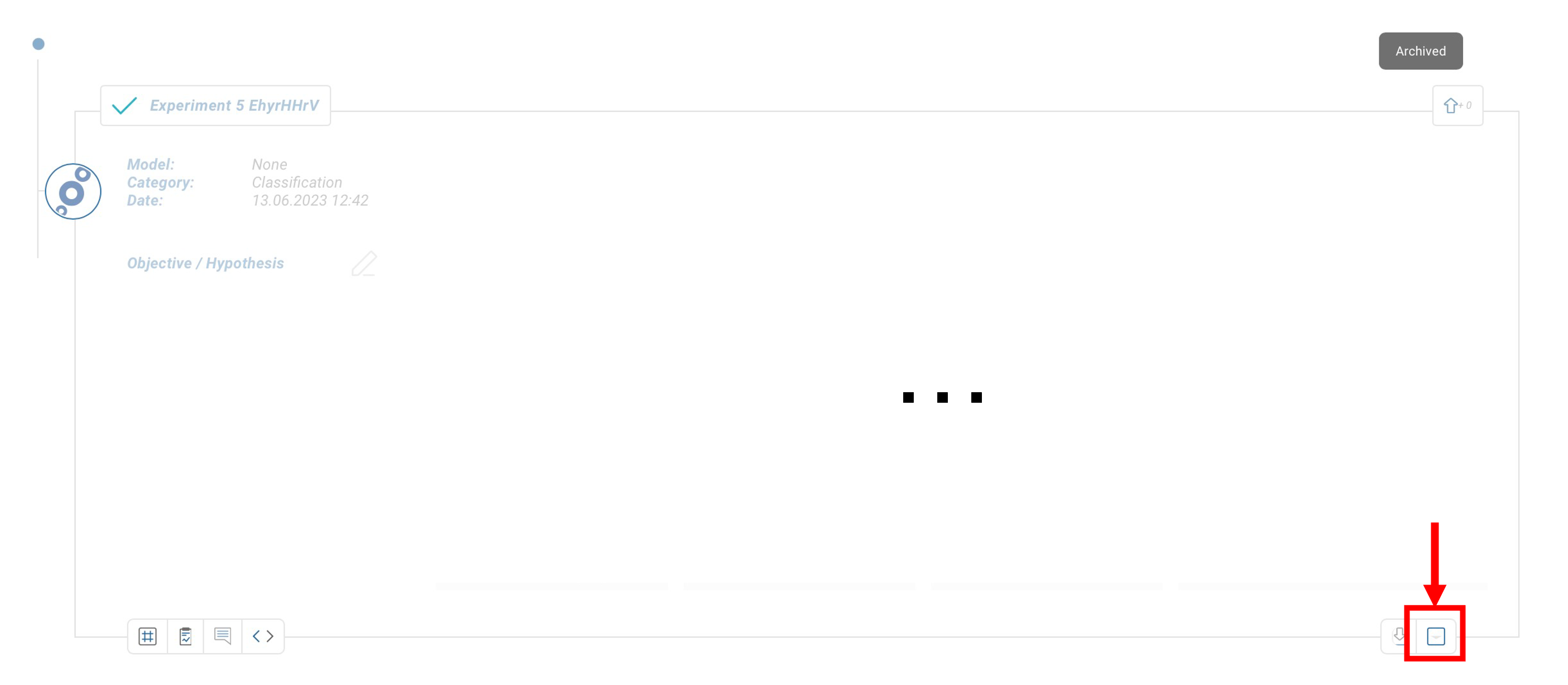
Once unarchived, the experiment will return to its original location before it was archived.