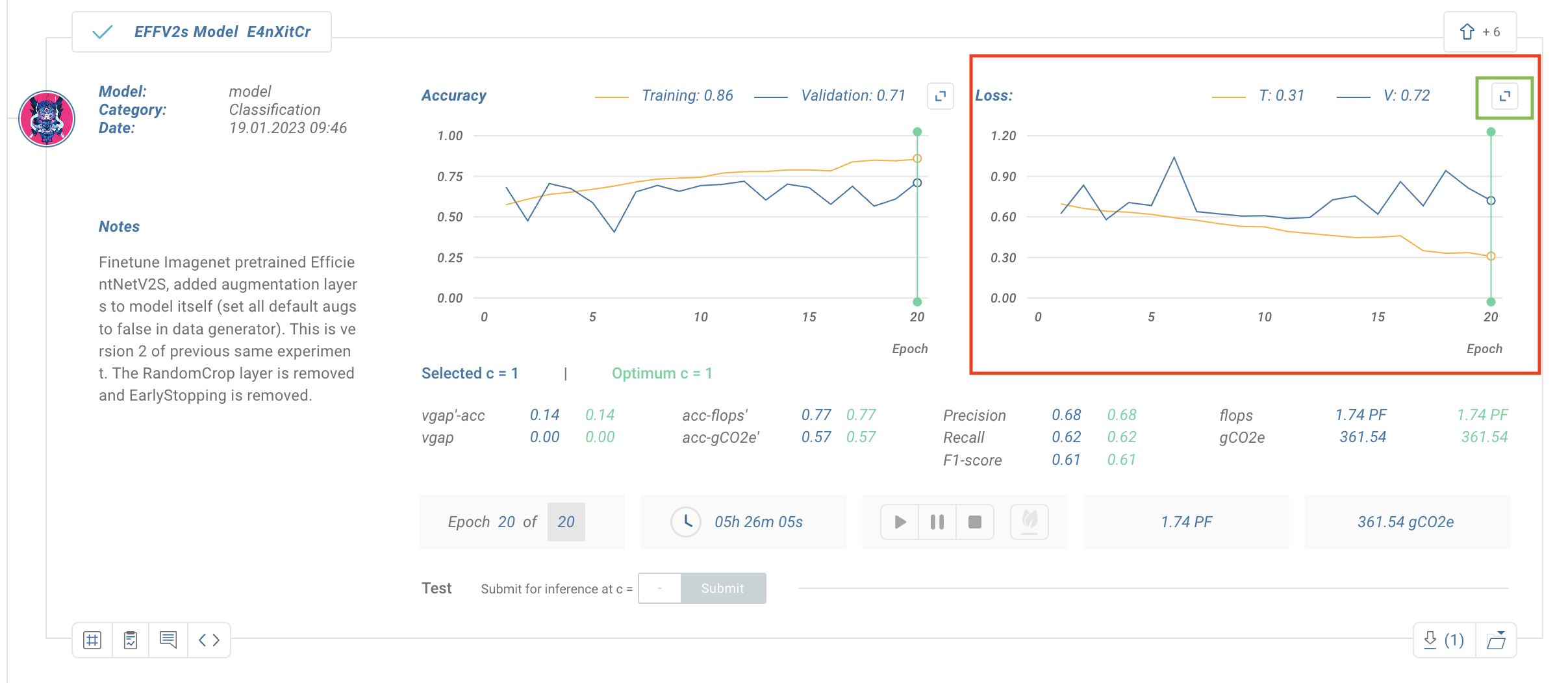Experiment Details
The Experiments view provides all relevant information about the experiments you have run. Below are the key sections available in this view:
1. Experiment Name
This is the name you provided during the creation of the Training Plan.
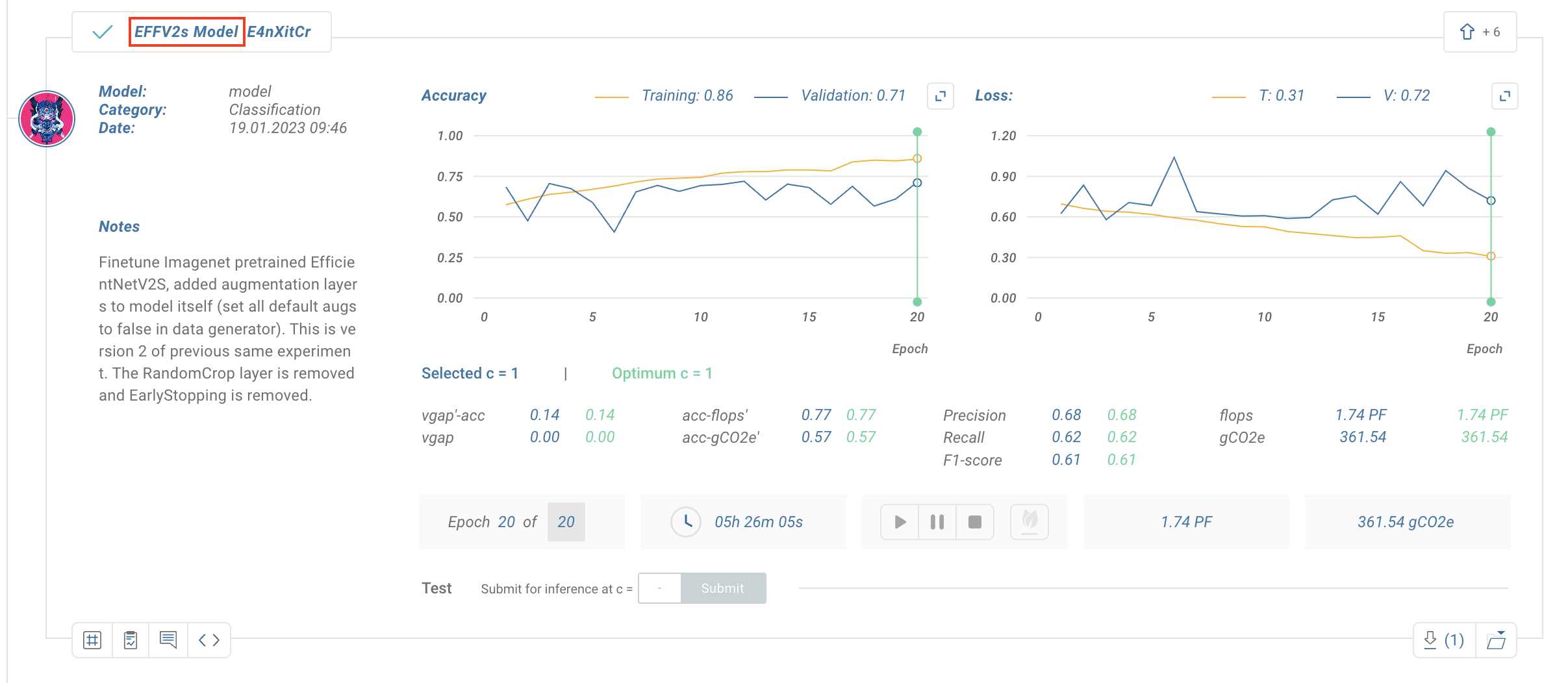
2. Model Information
This section provides general information about the model:
- The Model section shows the name of the model.
- The Category section displays the types of training tasks supported by the model.
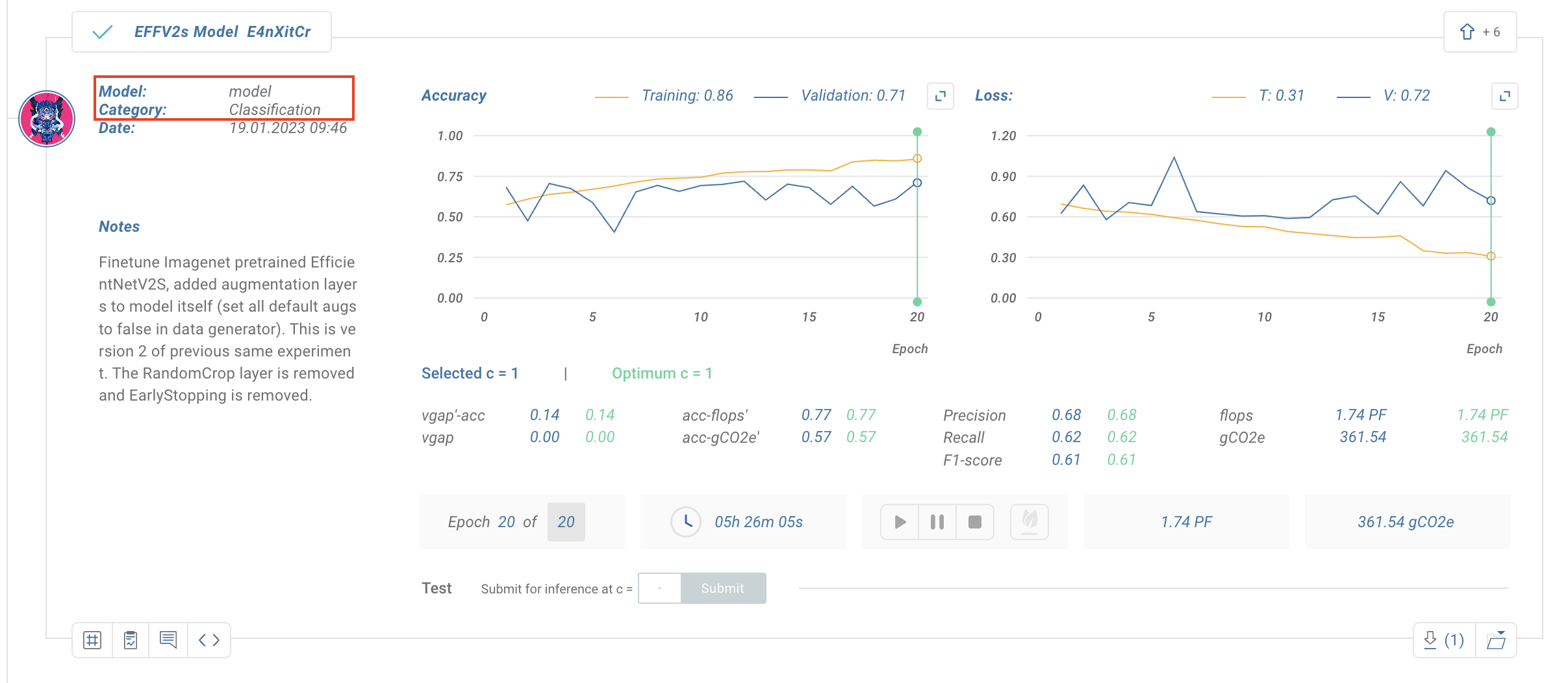
3. Experiment Metrics
Here, you can view the different metrics used to measure your model's performance. For more details, refer to the metrics page.
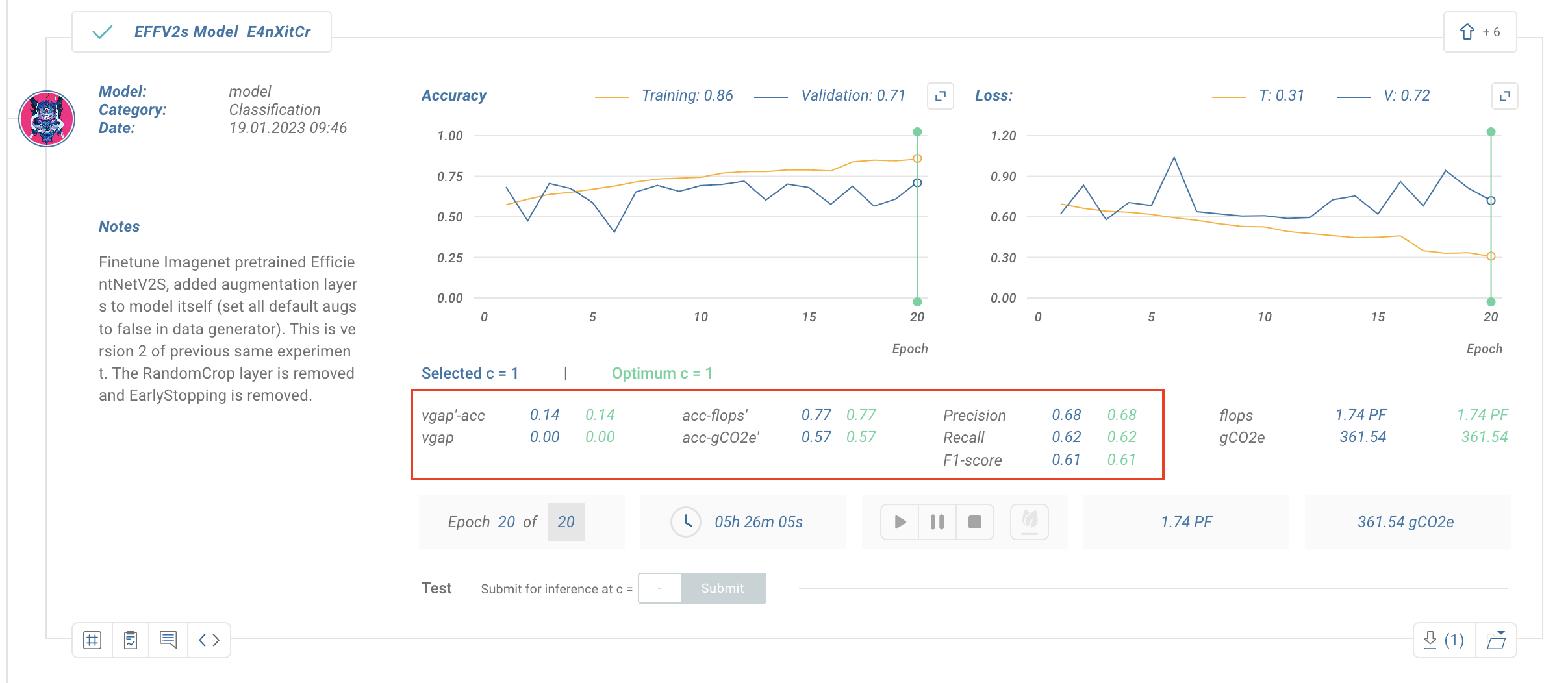
4. Training Time Taken
This section indicates how long the experiment has been running. If the experiment is paused, it will also show the estimated remaining training time.
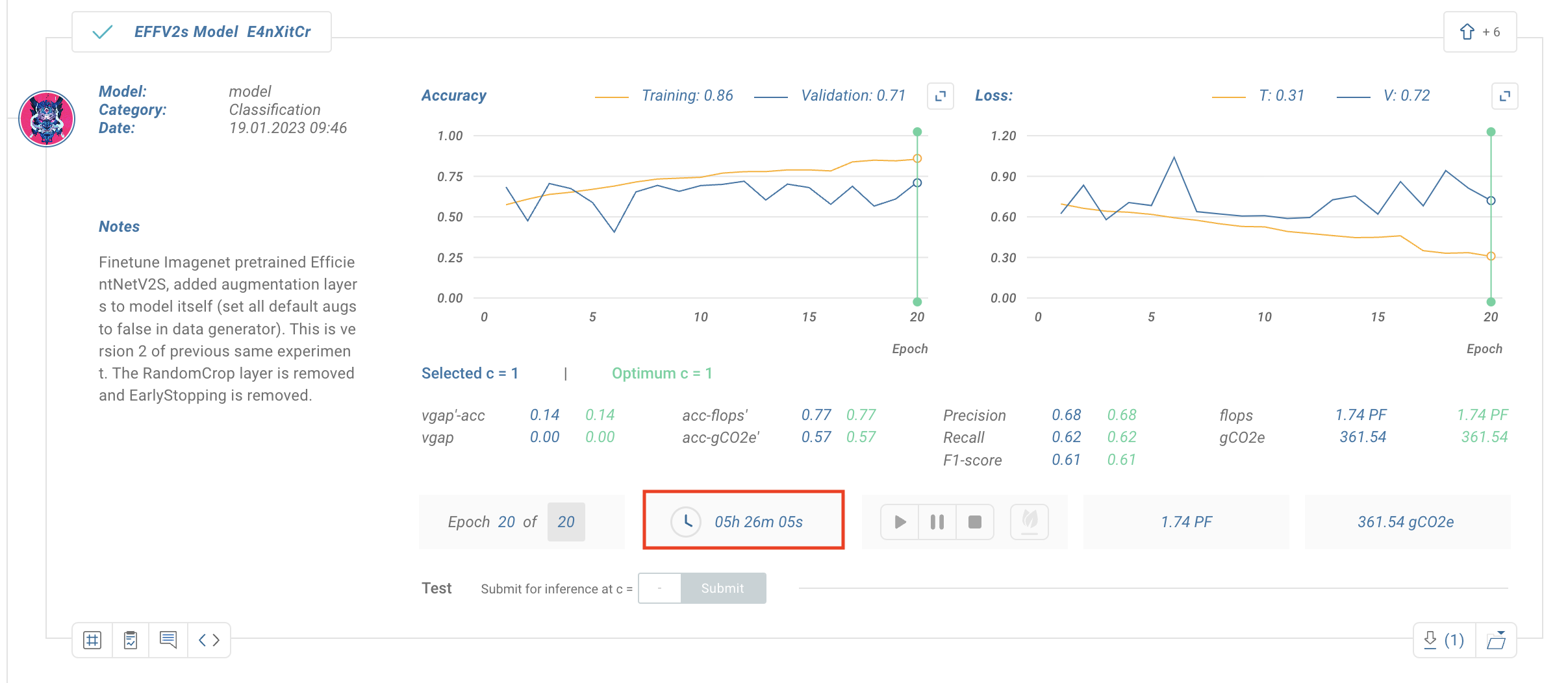
5. Flops
The highlighted section displays the number of flops used to run and complete the experiment.
There are two types of FLOPS shown:
- FLOPS used for each cycle
- FLOPS used for the entire experiment
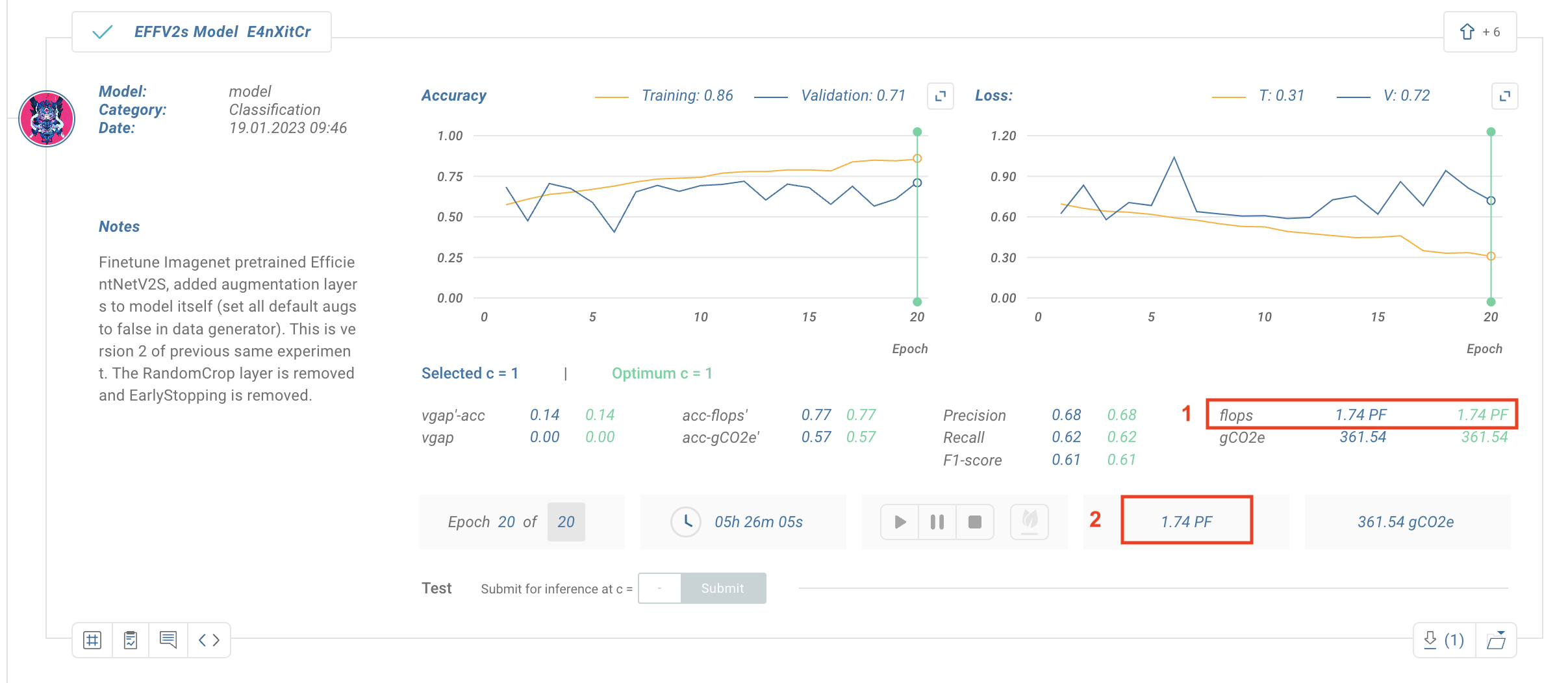
6. gCO2e Utilised
This section shows the gCO2e emissions generated during the experiment.
Two types of gCO2e values are displayed:
- gCO2e used for each cycle
- gCO2e used for the entire experiment
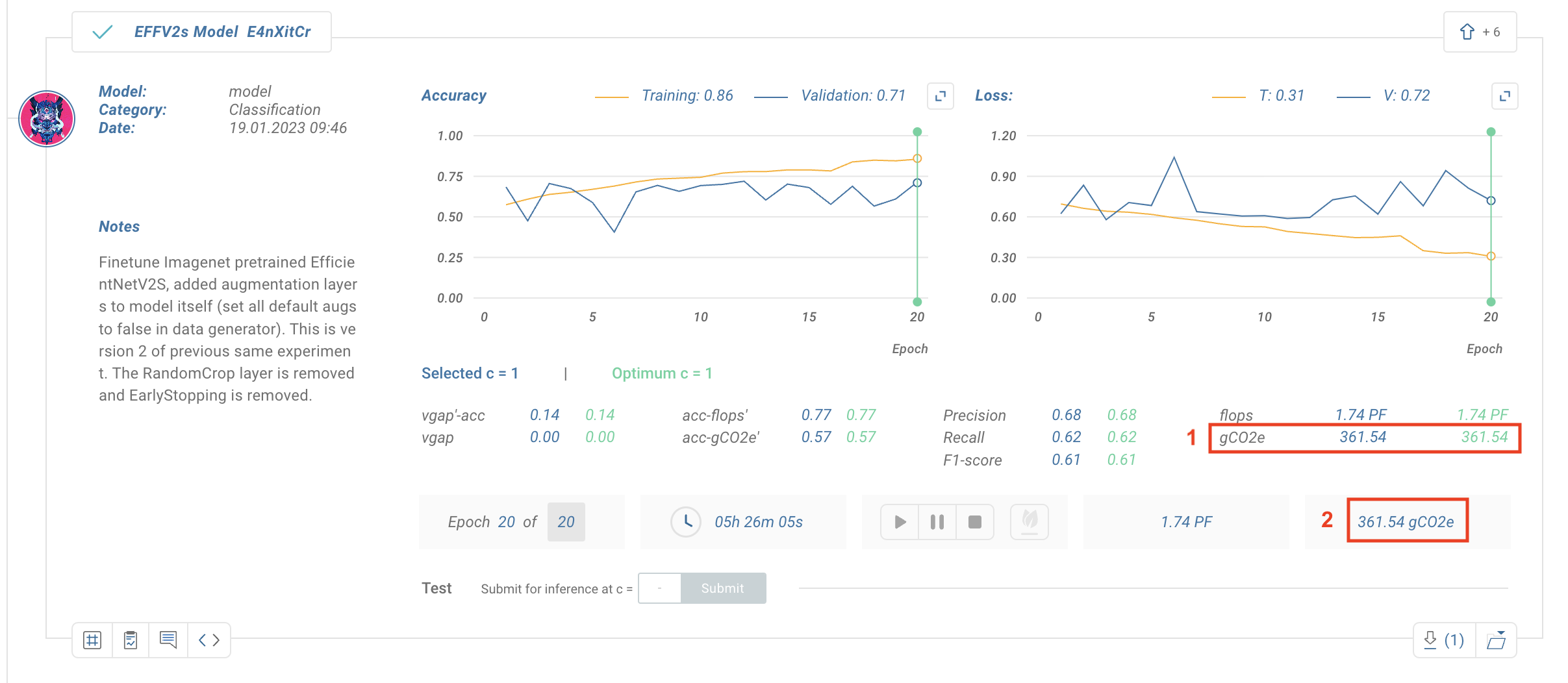
7. Accuracy Graph
This section shows a graphical representation of the training and validation accuracy over time.
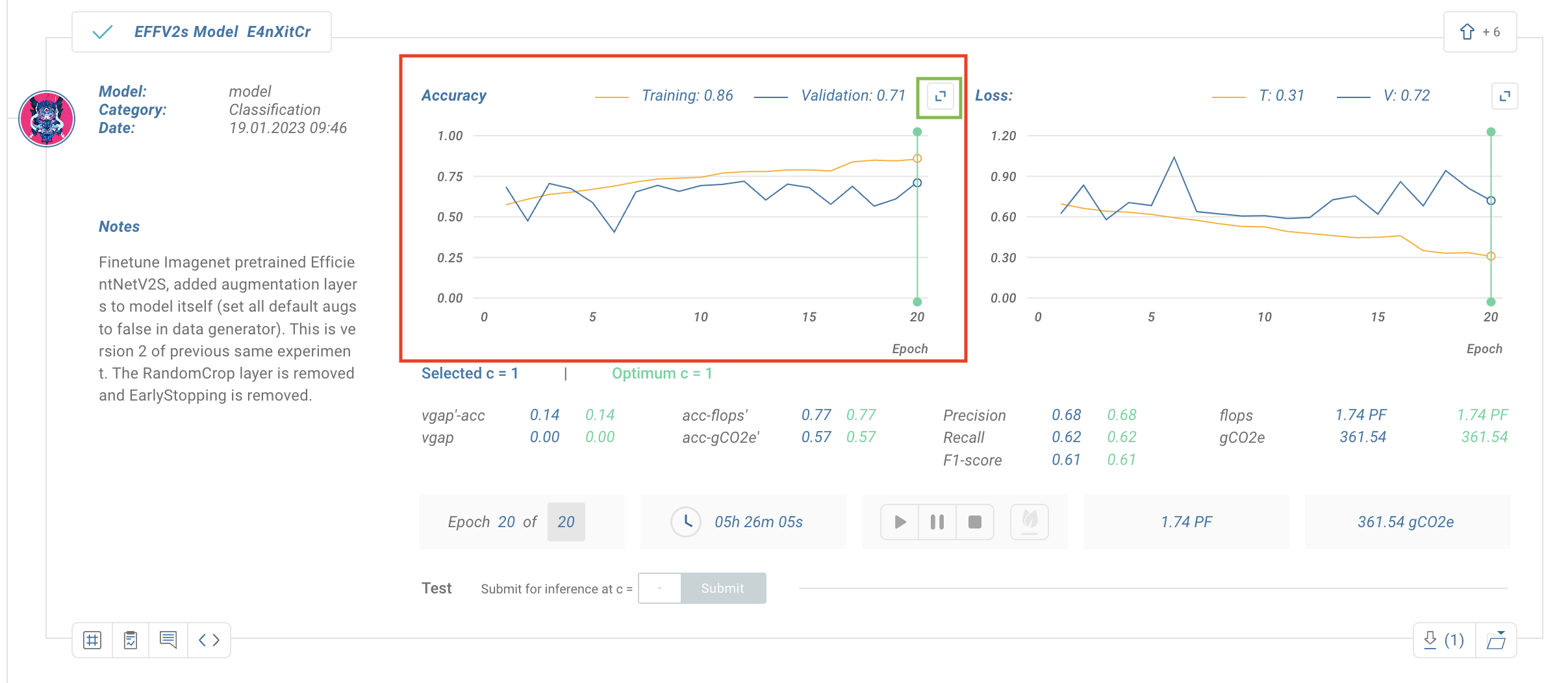
8. Loss Graph
This section provides a graphical representation of the training and validation loss throughout the experiment.