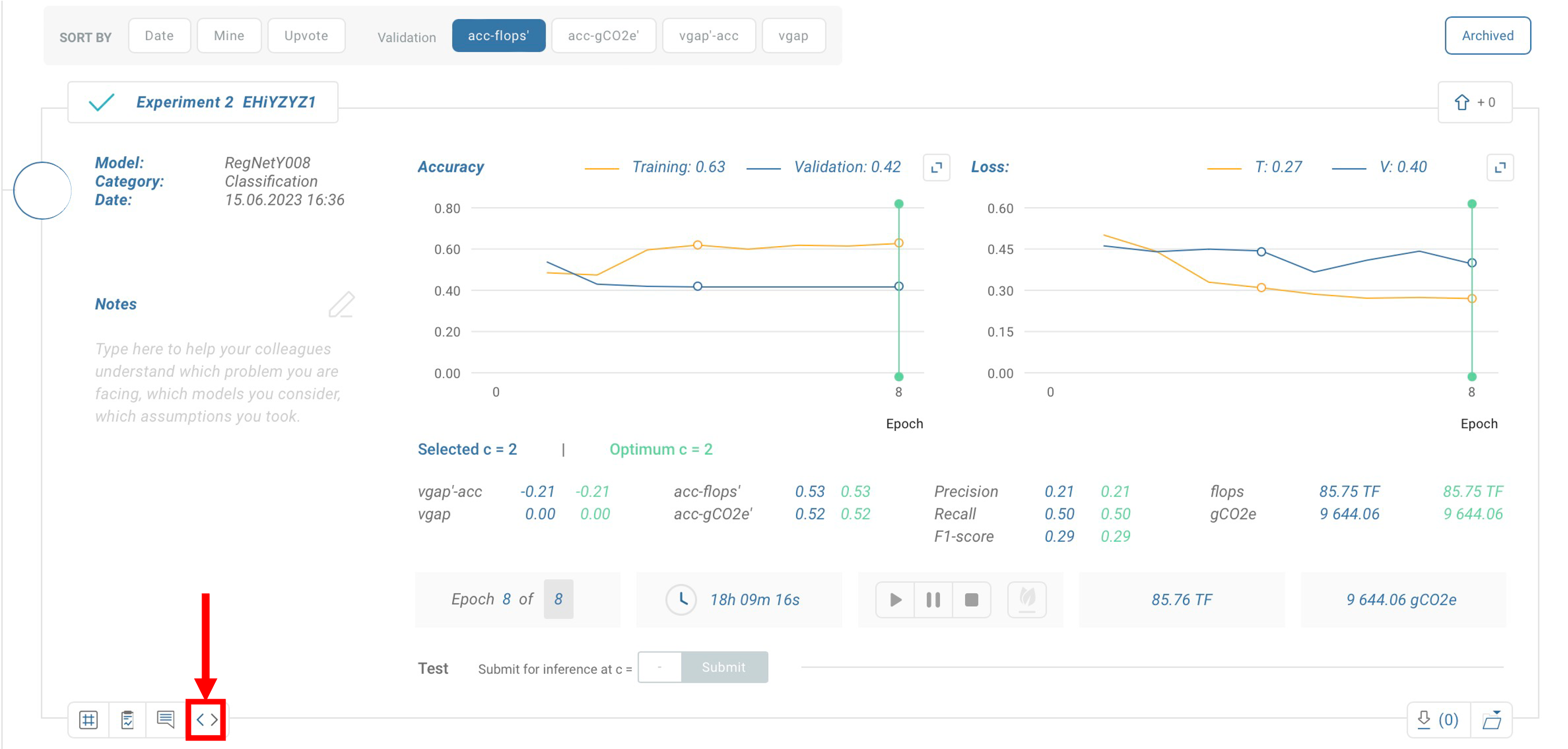Interacting with Experiments
Sorting
You can sort experiments on a dataset using the grey sorting bar at the top of your Experiments page.
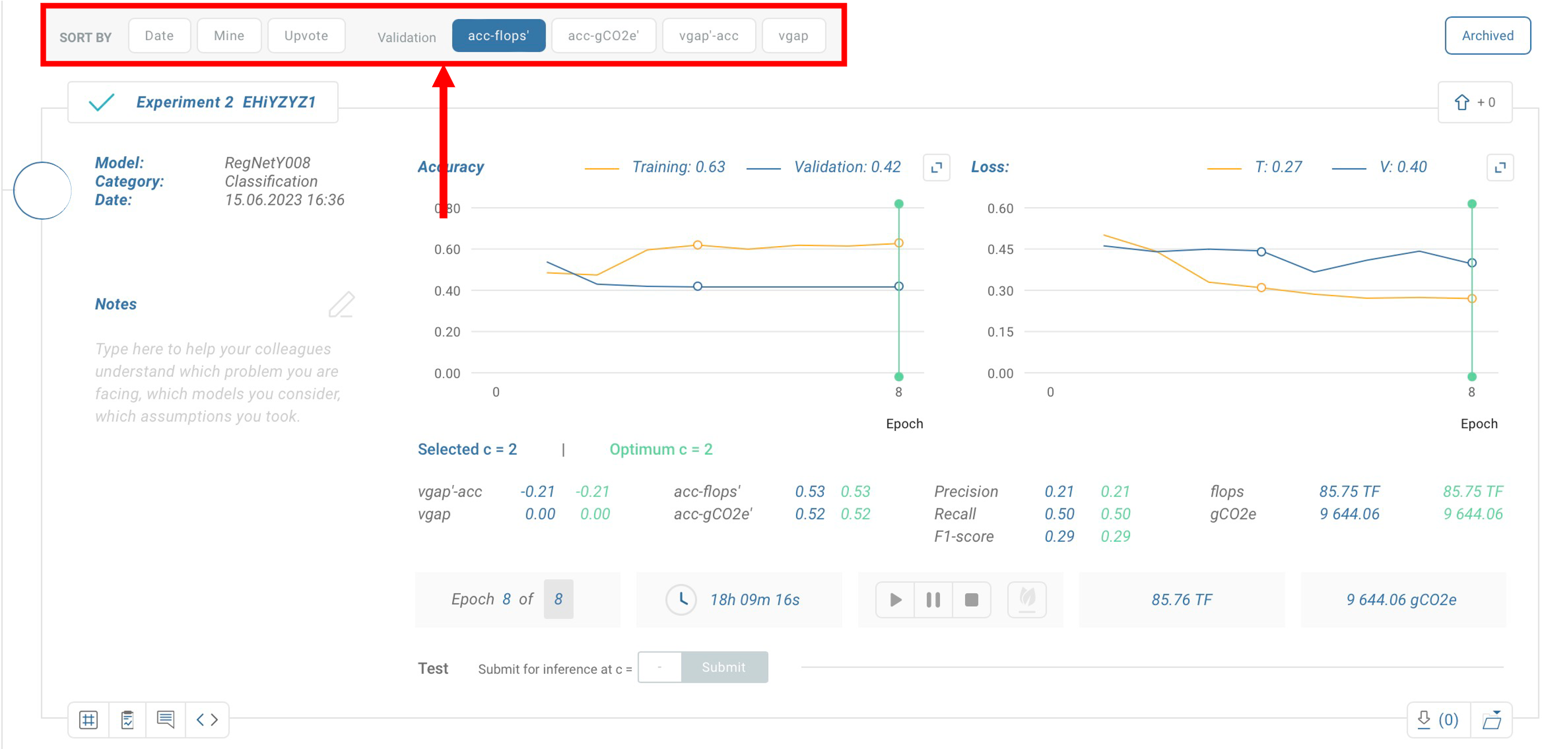
The available sorting options include:
- Date: Displays the most recent experiments first.
- Mine: Prioritizes your own experiments.
- Upvote: Displays experiments with the most upvotes first.
- Acc-Flops, Acc-gCO2e, Vgap-Acc, Vgap: Each sorts experiments by their highest respective scores.
Pausing and Stopping
You can pause or stop experiments that are still running or waiting for results.
- Pausing an Experiment: Halts the training temporarily. You can resume paused experiments anytime by clicking the "Start Experiment" button next to the pause option.
- Stopping an Experiment: Terminates the training permanently, and the experiment cannot be resumed afterward.
You can pause, stop, or resume experiments from this section:

Running Inference on Experiments
To evaluate your model’s performance, you can submit an experiment at a specific cycle.
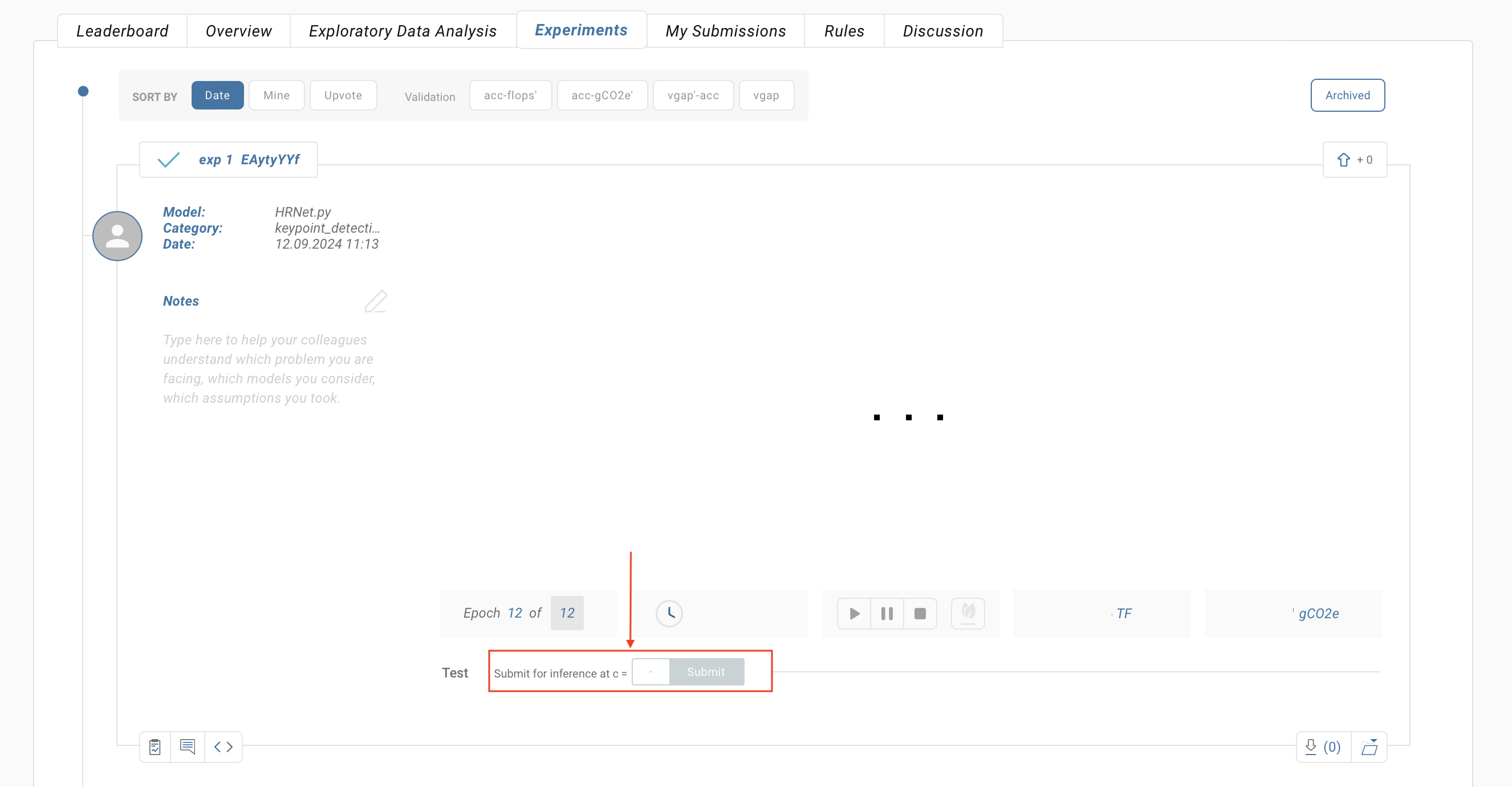
It may take some time for the results to appear on the Experiments tab.
You can only submit an experiment once the cycle data is available on the experiment board.
Downloading and archiving
You can download the model, weights, and training plan for your or your teammates' experiments using the "Download Model, Weights, Training Plan" button. To archive an experiment, click the "Archive Experiment" button.
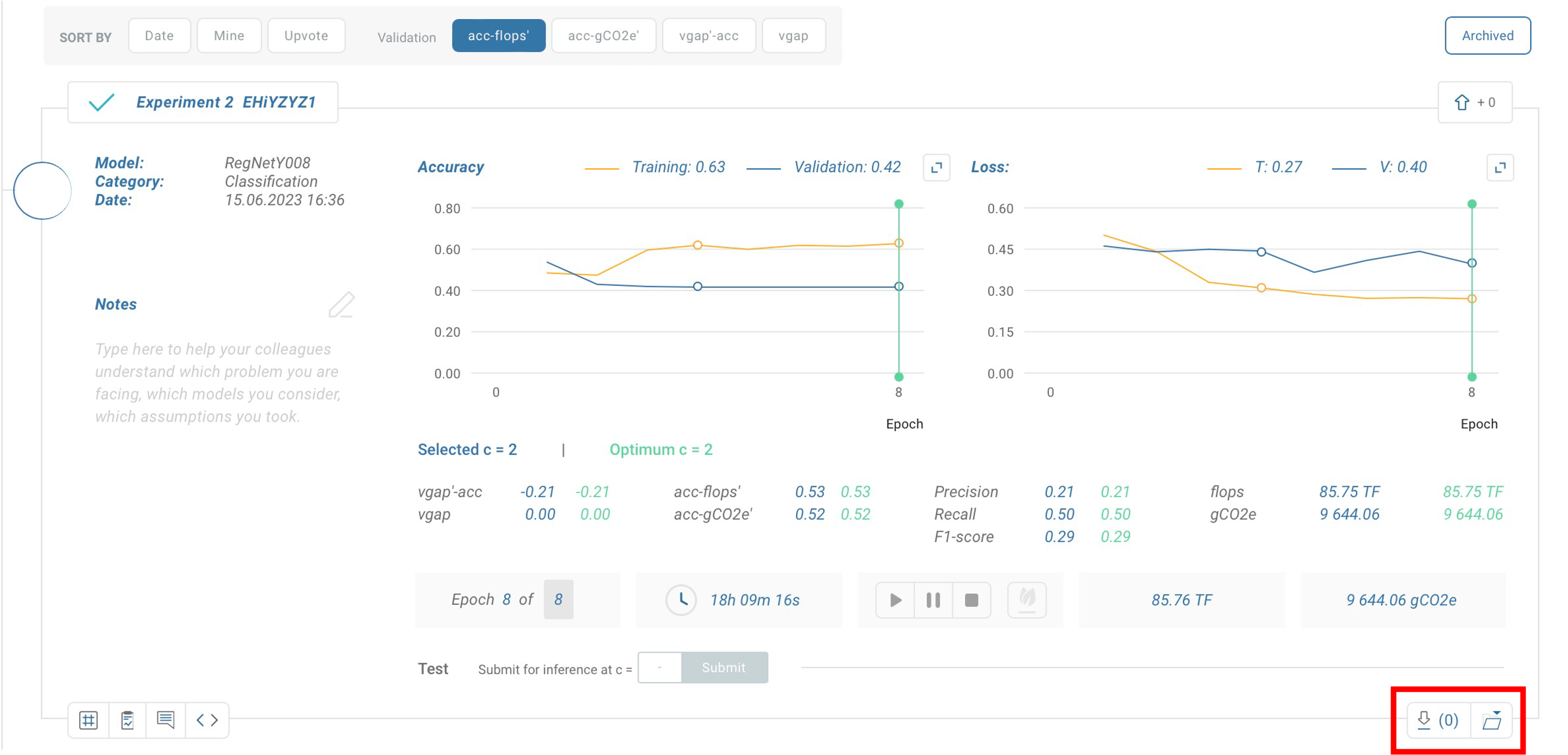
Upvoting
You can upvote experiments to show appreciation. The upvote button is located at the top left of each experiment:
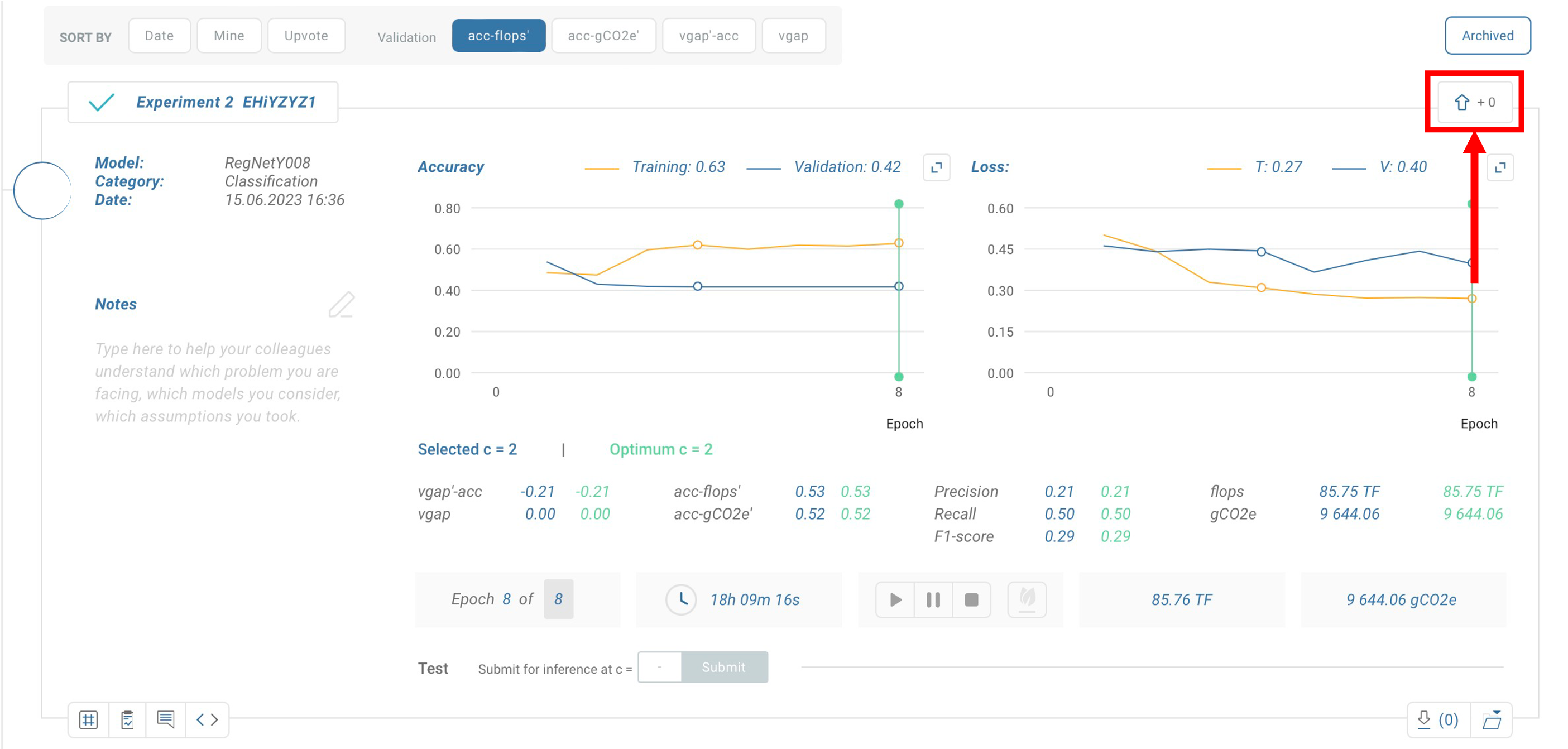
Confusion Matrix
You can view the confusion matrix for an experiment here:
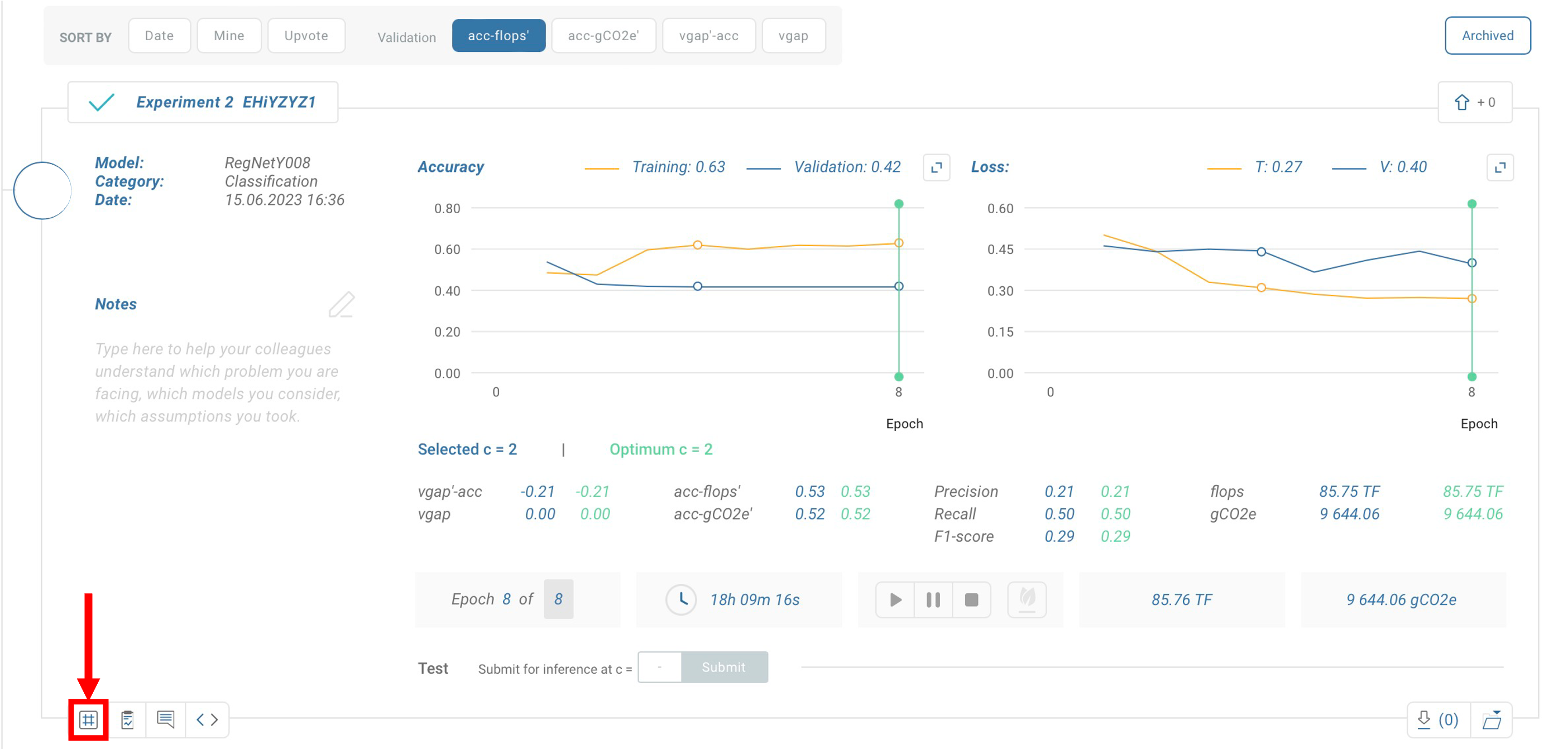
Training Plan
The training plan for an experiment is accessible here:
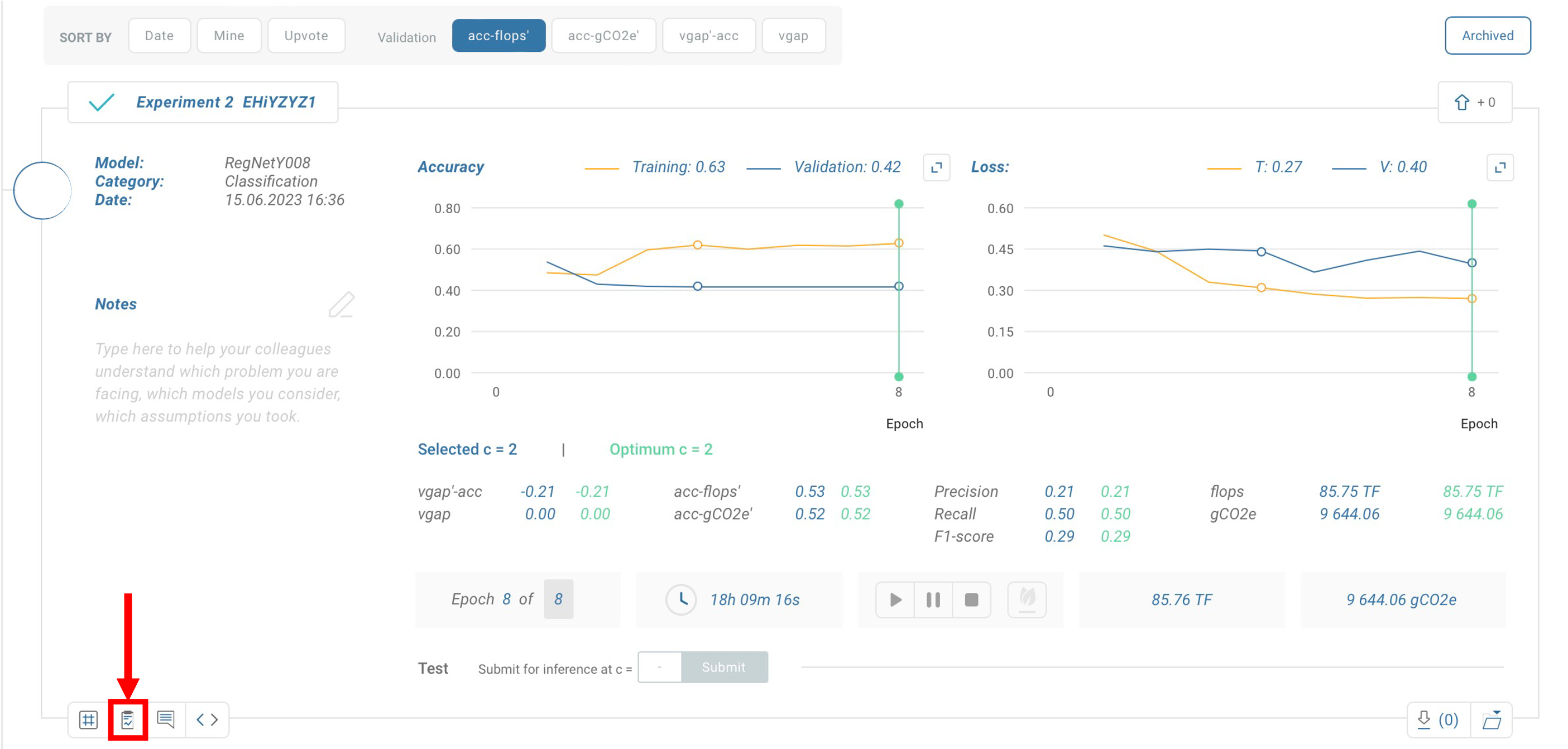
Discussion
The discussion feature allows you to connect with peers and share your thoughts on their experiments. You can find it here:
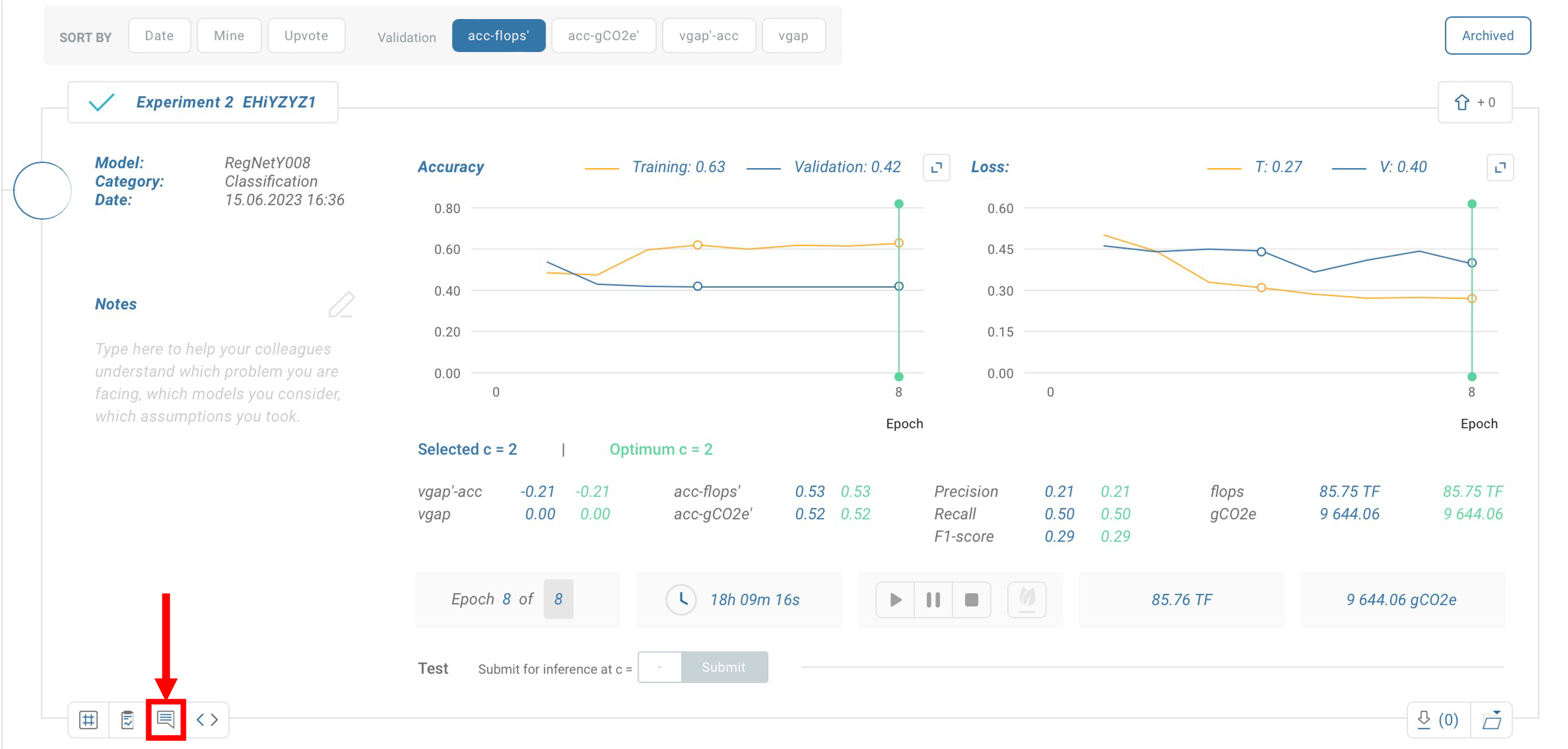
Model Code
The code for the model used in an experiment can be found here: