Join a collaboration
To participate in a collaboration on our platform, the first step is to join the collaboration.
Training on the collaboration dataset
To create your first experiment using the collaboration dataset, follow these steps:
Copy the dataset ID for the corresponding collaboration.
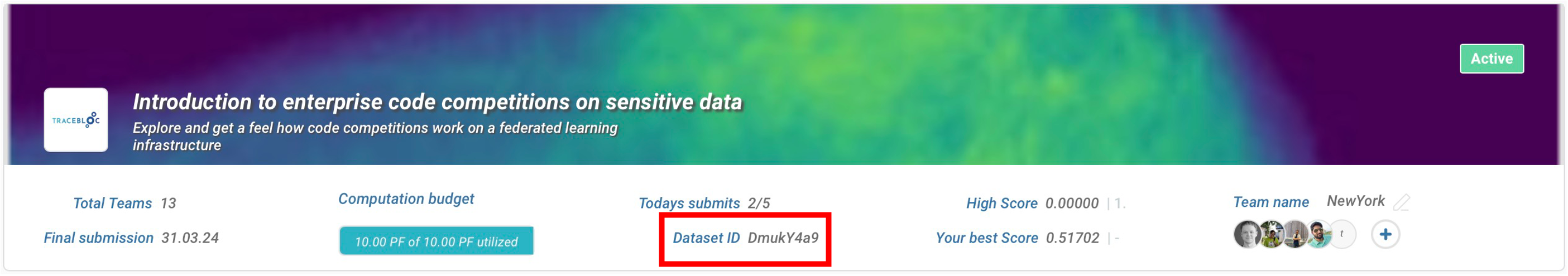
Click on the "Train your model" button to start training using one of our provided options:
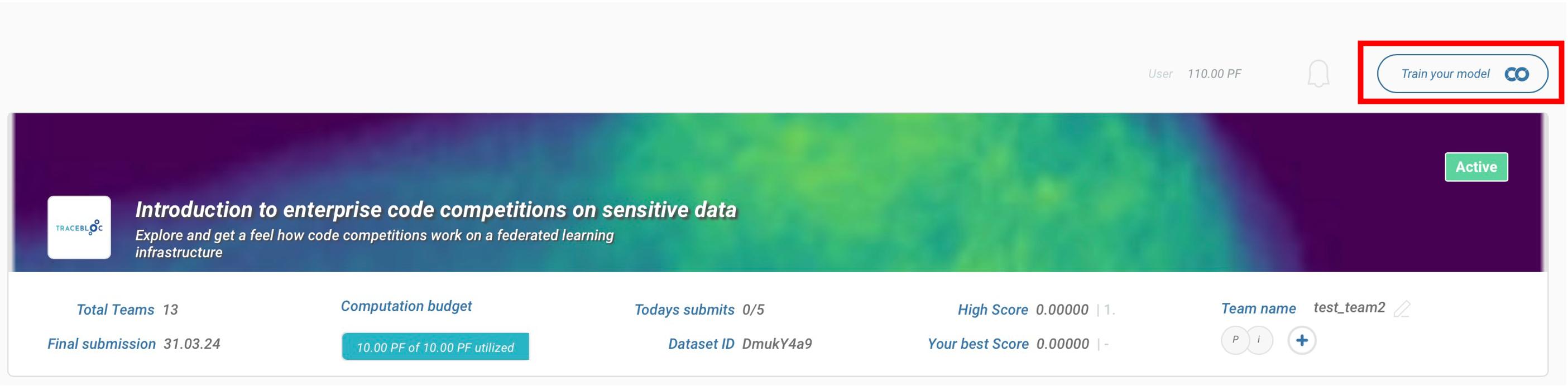
Training Options
- Google Colab: Refer to the Google Colab training guide for detailed steps.
- Jupyter Notebook: Refer to the Jupyter Notebook training guide for instructions.
The training processes you initiate are called "Experiments." You can monitor them in the "Experiments" tab of the collaboration.
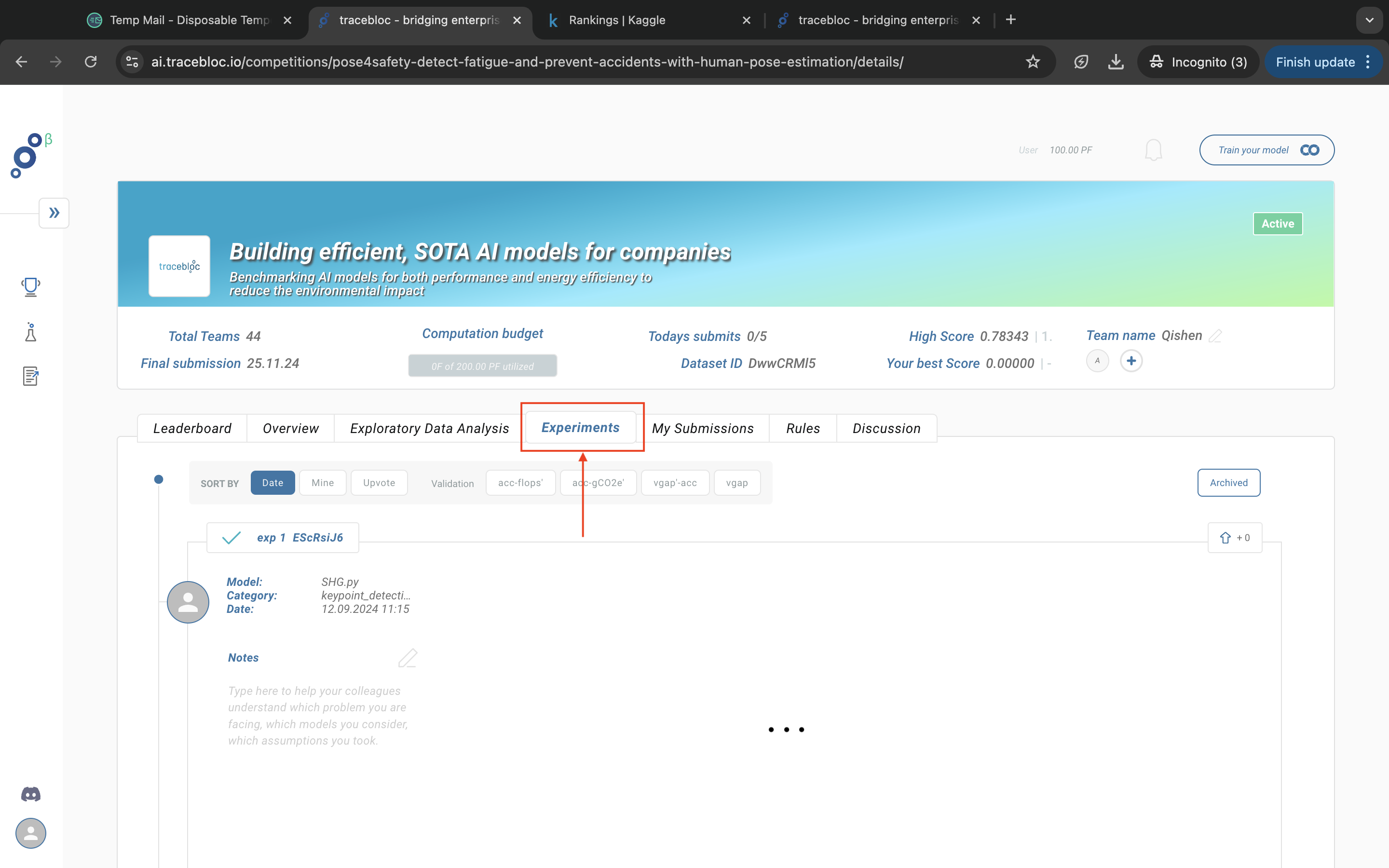
Submitting an experiment
Once you've developed a model you'd like to submit, follow these steps:
- Select the cycle during which you'd like to submit the model.
- After choosing the appropriate cycle, click on the "Submit" button. You can then view the model's performance on the Leaderboard tab compared to other submissions.
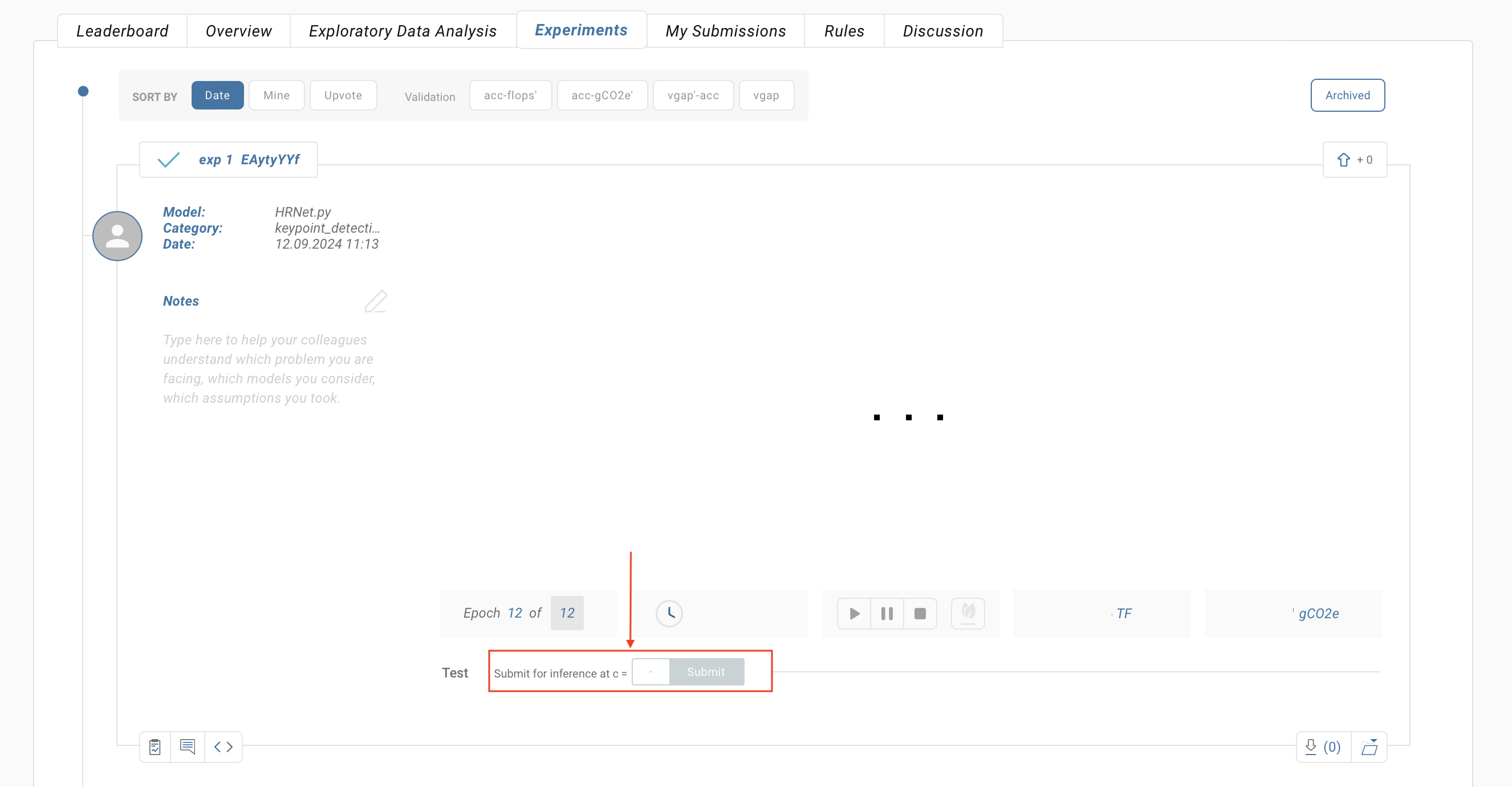
Note: The score shown on the leaderboard may differ from the model's final score since the final evaluation uses a separate test dataset.
Be aware of the daily submission limits. You can track how many submissions your team has left at the top of the collaboration page.

Starting / Joining a team
When you join a collaboration, you're automatically assigned to a team, which you can personalize by editing your team's name at the top of the collaboration page.
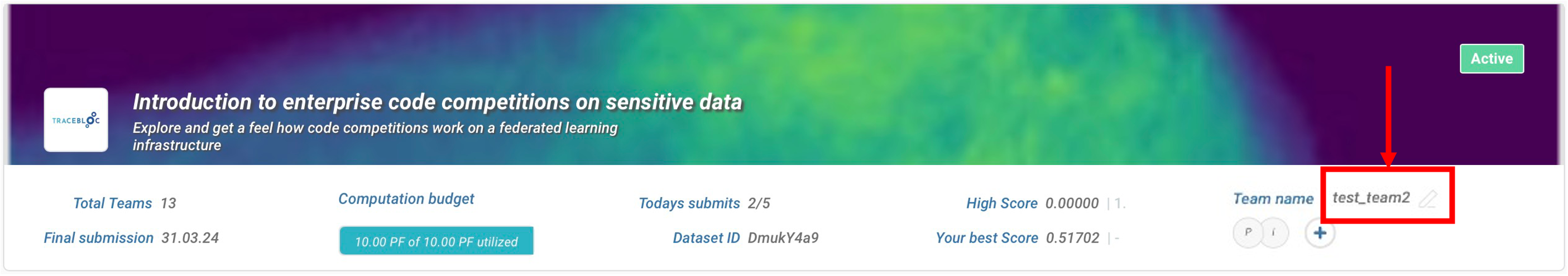
Inviting Users to Your Team
To invite others to your team:
- Click on the "+" button next to your team name.
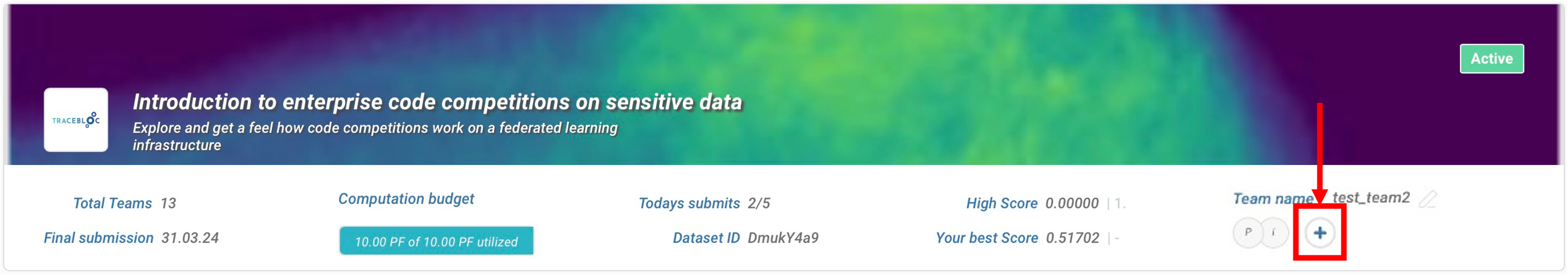
- Enter the email address of the person you want to invite, then click "Invite." If the invitee doesn’t have a Tracebloc account, they will need to create one to join your team.
Note: You can only join another team by being invited by a member of that team. Also, the submission limits are shared across your entire team.