Join a competition
In order to participate in one of the code competitions on our platform, you need to join the competition first.
Training on the competition dataset
To create your first experiment on the competition dataset, you need to copy the dataset ID of the corresponding competition.
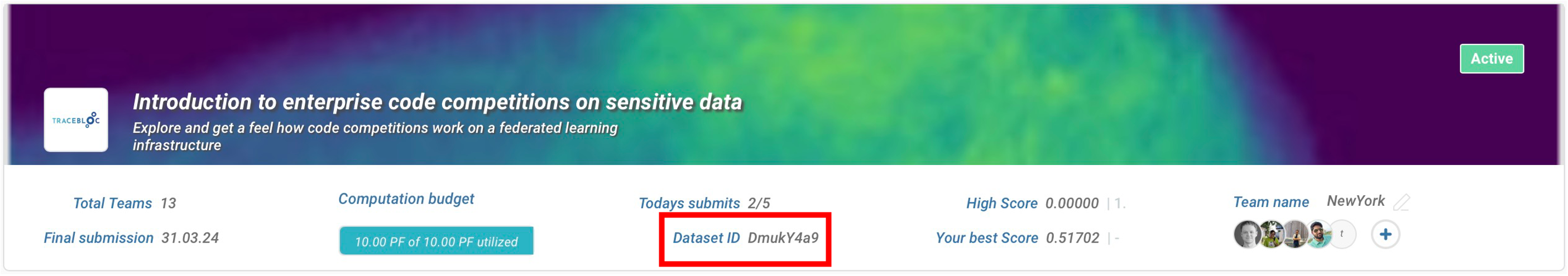
Now, simply click on the "Train your model" button to start a training using our google colab. Alternatively, you can start a training using the jupyter notebook we provide.
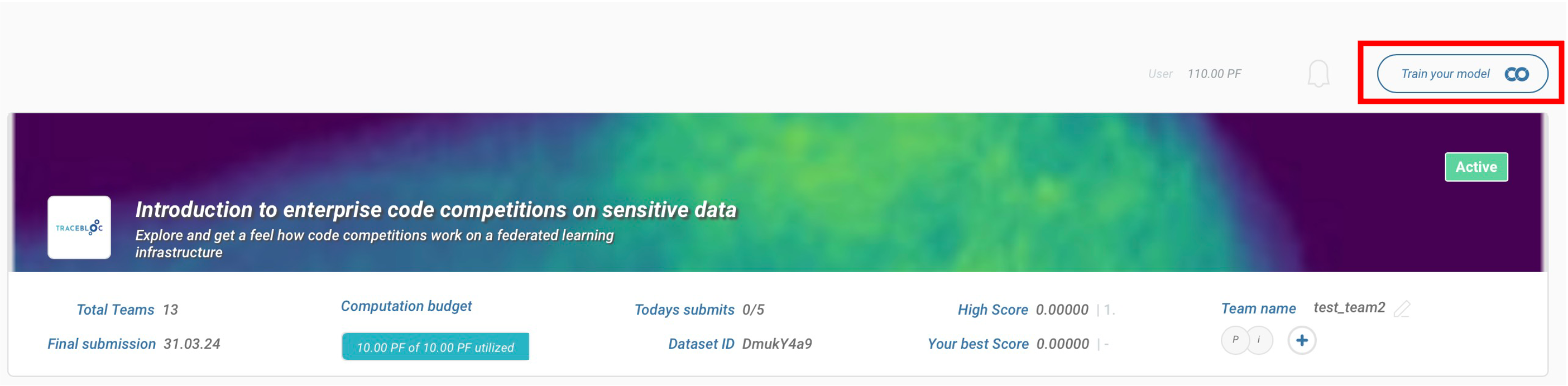
Training using google colab
Have a look at our colab training guide.
Training using jupyter notebook
Have a look at our jupyter notebook training guide.
The trainings you create are called "Experiments". You can have a look at them in the "Experiments" tab of the competition.
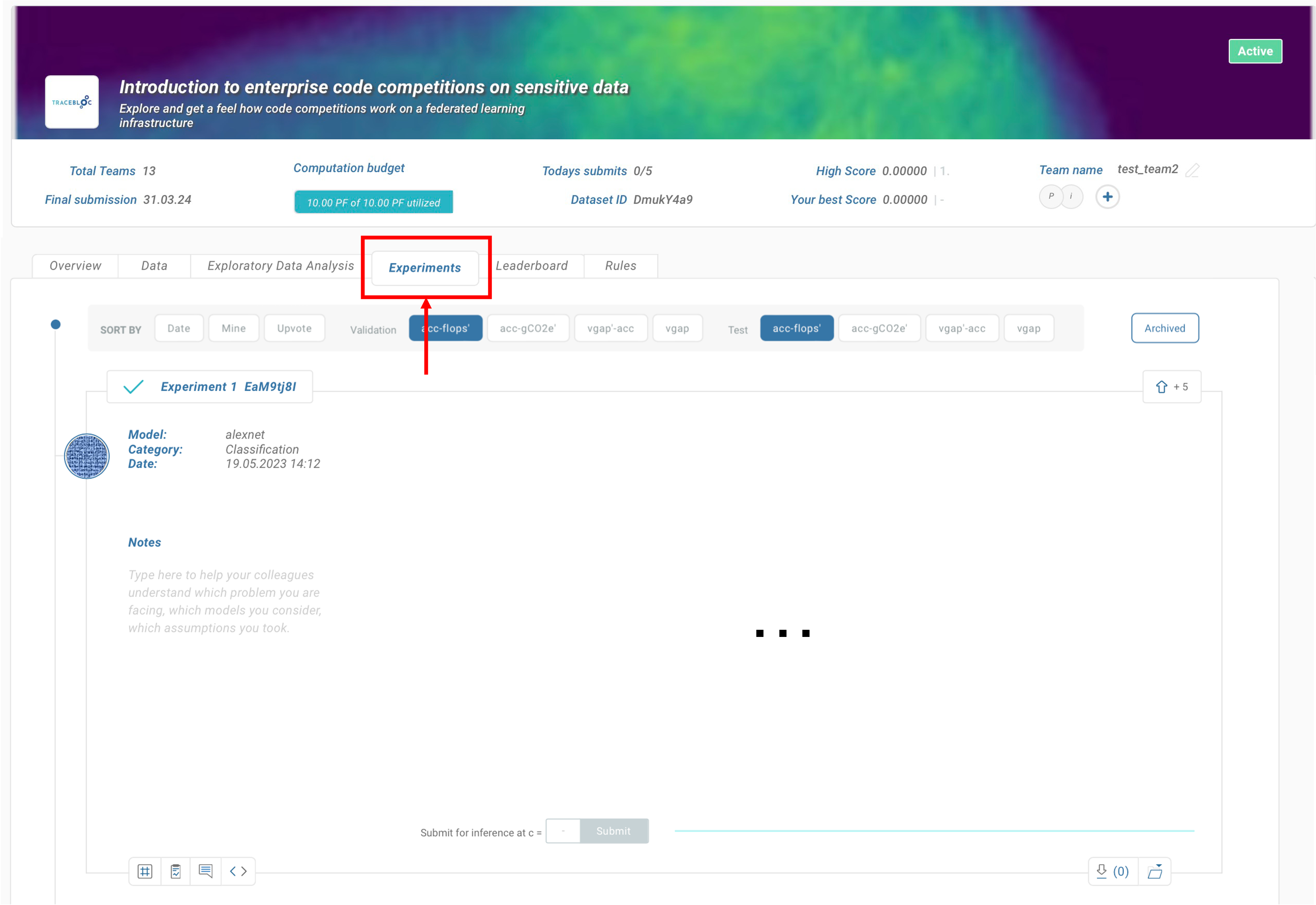
Submitting an experiment
If you found a model you want to submit to the leaderboard, you first need to select the cycle at which you want to submit the model.
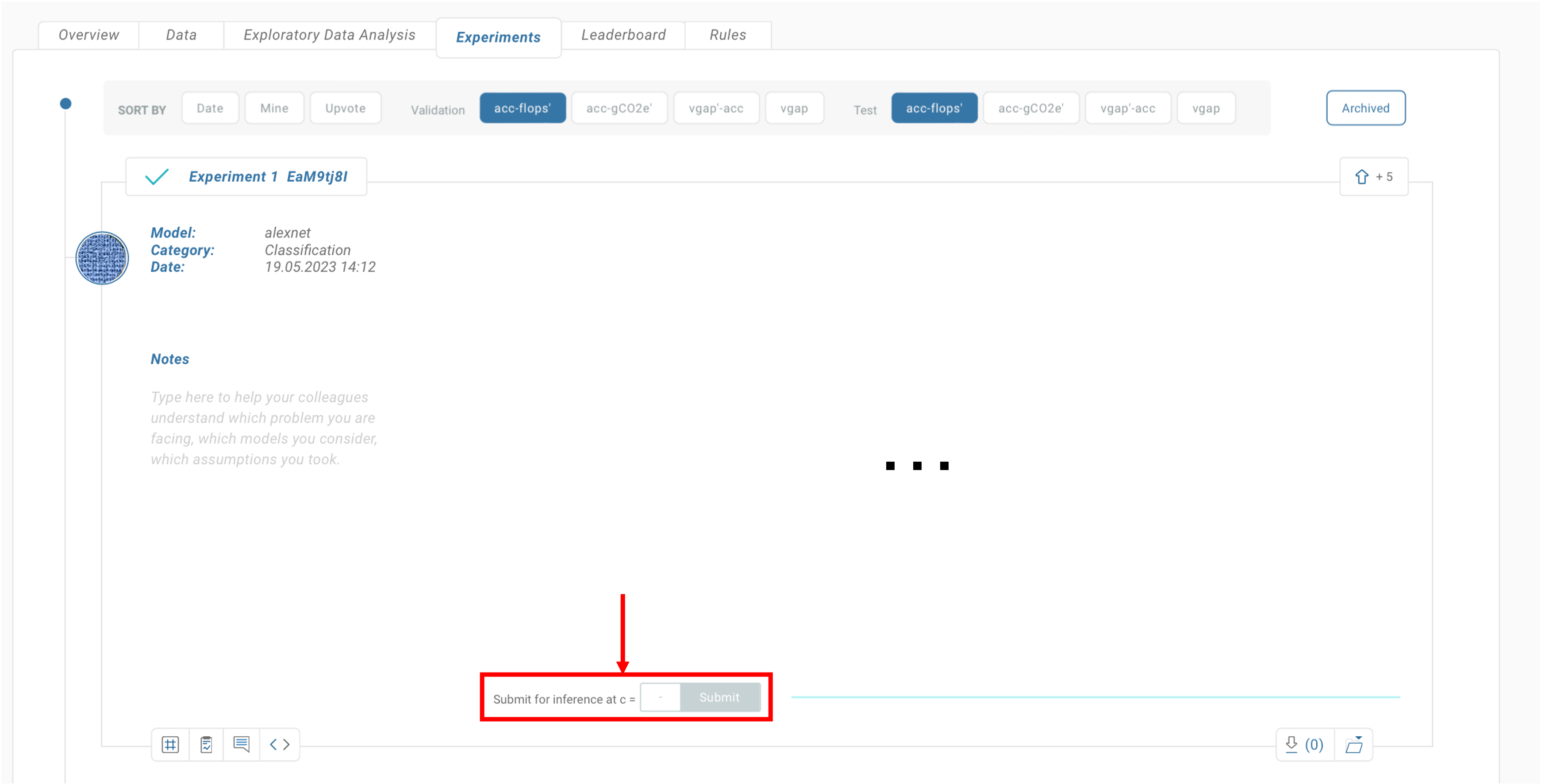
After entering the cycle at which you want to submit the model, click on the "submit" button. Check out how it performed compared to other teams submitted models in the "Leaderboard" tab.
Please note that the models score in the leaderboard might not be the same as the models final score. This is because the final scores are evaluated using a separate testing dataset.
There are certain daily limits for your submits, so use them wisely. You can check how many submits your team has left at the top of the competition.

Starting / Joining a team
You automatically get your own team assigned to you when joining a competition. You can edit the name of your team at the top of the competition.
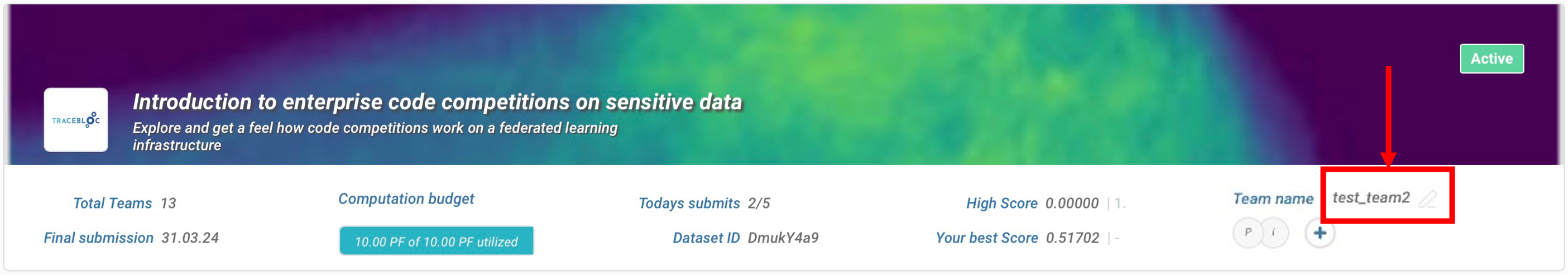
To invite users to your team, click on the "+" button next to your team name.
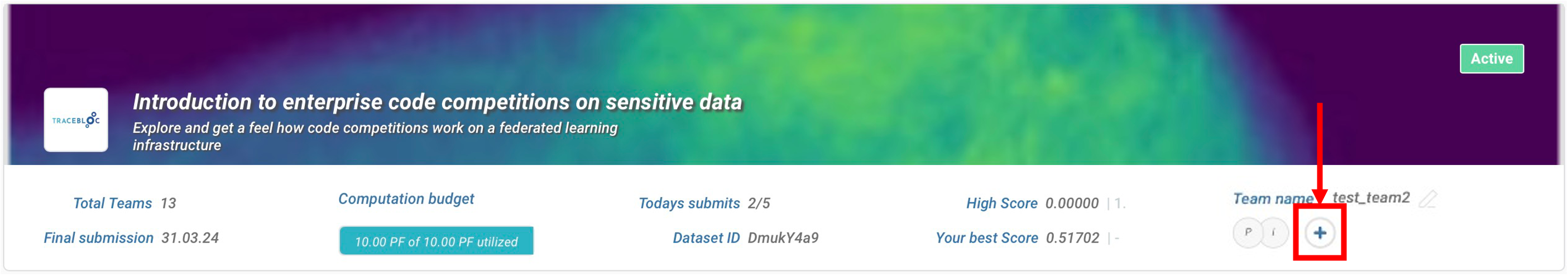
Type in the email address of the user you want to invite and click on "invite". If the user you invited does not already have a tracebloc account, they need to create one in order to join your team.
The only way to join another team is by getting invited by a member of that team.
The number of model submits per day is tied to your entire team.